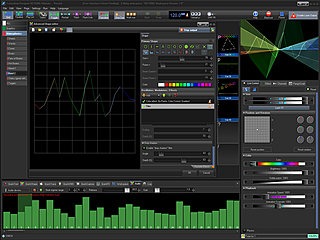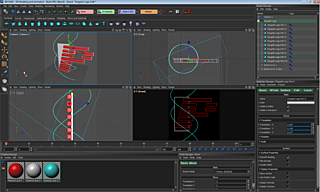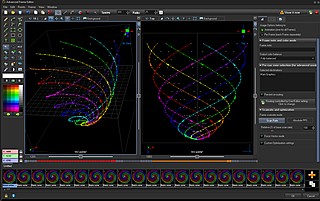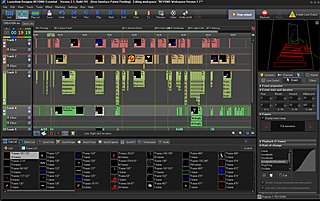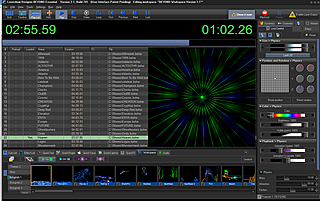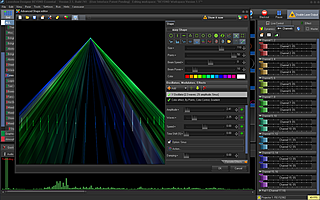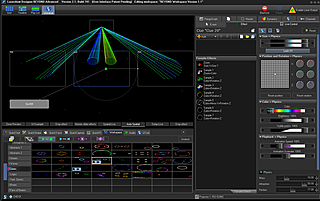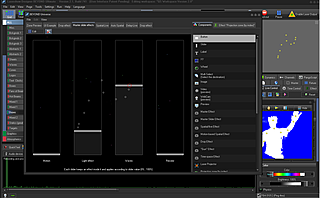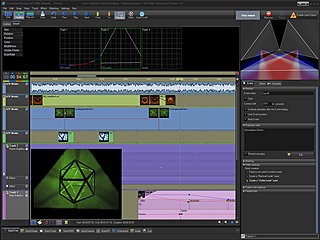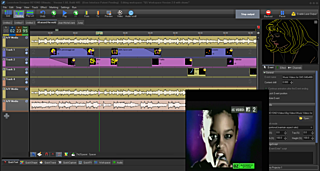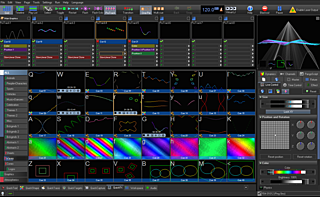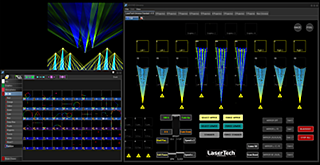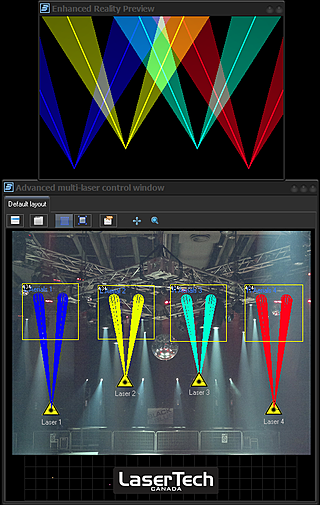- The software requires at least one FB3, FB4 or QM2000 Pangolin interface
- over 2,000 pre-programmed beam effects, graphics, abstracts, logos and animations
- Create multimedia shows easily
- custom workspaces within the software
- 3D animation and editing program
- Variety of advanced editors and drawing programs
- Lasershows with popular visualization programs easy to visualize
- Automatically play your show at any time with AutoPlay
- interactive control with X-Box Kinect possible
As the laser and entertainment industries are constantly evolving, you as a professional laserist need a control platform that sets you up for success. BEYOND answers that need! The BEYOND software features a variety of new technologies that are not available in any other laser control software. These include a true multimedia timeline for control of laser and video, as well as a 3D animation and drawing program. BEYOND also offers support for today's most popular lighting protocols including DMX, ArtNet and OSC so that you can easily control your laser show and effects from a lighting console. The program also features expanded versions of our popular QuickTools and QuickFX, so you have more effect options to work with when designing your shows. And BEYOND takes "live" laser control to a whole new level, with professional MIDI and DMX mapping options, that allow you to create custom profiles for your favorite consoles.
An overview of some of the main areas of BEYOND is below:
Cue Grid - The BEYOND cue grid comes with over 2,000 preprogrammed beam effects, graphics, abstracts, logos and animations. The cue grid also features more advanced screen options for multi-monitor setups.
BEYOND Multimedia Timeline - The BEYOND Multimedia Timeline allows you to program complete laser shows, but you can also control and edit video content from the timeline as well. This makes it easy to create multimedia shows, that combine video, laser and audio. BEYOND's timeline also provides many more effect and editing options, when compared to our QuickShow program.Click Here, to learn more.
BEYOND Universe - The BEYOND Universe is an exciting tool, that allows you to create custom workspaces within the software that can be customized the way you want them. For example, if wanted to have a workspace with specific sliders for colors, brightness, rotation, DMX triggers, etc. and you wanted to lock this workspace for a client or show, this is all possible using the BEYOND Universe. Click Here, to learn more.
PangoScript - PangoScript is a tool inside of BEYOND that allows you to access the core of the software, and customize it for your needs. Using PangoScript, you can write individual code commands, to execute just about any function you can think of. For example, if you want to map out a MIDI, DMX or Lighting console and customize what each knob, button, and slider does, you can write a "PangoScript" for those functions. Click Here, to learn more.
BEYOND 3D - BEYOND features an advanced 3D animation and editing program, that can be used to create stunning text, graphics, logos and animations. Click Here, to learn more.
Advanced Drawing and Editing Programs - BEYOND includes a variety of advanced editors and drawing programs, that make creating custom content, as well as editing existing content, easier than ever before. All while still offering a great degree of creative freedom and functionality. Click Here, to learn more.
Visualization Programs - With BEYOND, you can easily visualize your entire laser show, using popular visualization programs such as Realizzer, Capture Polar, Light Converse and Wsyiwyg. Click Here, to learn more.
Abstract Editors - BEYOND comes with two different abstract editors, that can be used to create amazing abstract laser displays. Click Here, to learn more.
AutoPlay - AutoPlay is a tool inside of BEYOND, that allows you to automatically play shows back, at a given time.
Kinect - Interactive laser displays are becoming increasingly popular, and with BEYOND, you can control your show interactive using the popular X-Box kinect. Click Here, to learn more. *
(*Kinect 2.0 not supported)

Computer Requirements:
Notebook or desktop PC with dual core processor such as Intel Centrino Duo, Core 2 Duo or AMD equivalent, 2GB of RAM memory
Operating system: Windows XP, Vista, Windows 7, Windows 8 or Windows 10
Monitor: Minimum resolution of 1024 x 768
At least one free USB port
Laser Projector Requirements:
A laser projector with ILDA standard input connection
Any speed scanner, from 10K to 60K +
Any color, from single-color to full-color RGB laser projectors
Compatible with analogue or TTL coloring systems